Spring Cloud Eureka
오늘은 스프링 클라우드 유레카 서버를 생성하고 설정하는 방법, 유레카 클라이언트가 연결설정 및 서버 인스턴스 정보를 받아오는 방법에 대해서 설명해보겠습니다.
유레카는 서버의 인스턴스 정보(ip, port, 상태 등..)를 담아두고 동적으로 관리하는 서버로써 MSA 환경에 특화되어 관리자 없이도 쉽게 서비스를 확장, 축소하고 그에따른 인스턴스를 자동으로 관리할 수 있습니다.
또한 서버의 주소를 여러 전략을 통하여 로드밸런싱 작업도 수행할 수 있습니다.
즉, 유레카를 사용하여 코드를 개발하면 관리자는 서버가 확장될 때마다 코드를 수정할 필요가 없고 동적으로 서버가 등록되어 관리되게 됩니다.
Eureka 서버 생성
dependency
ext {
set('springCloudVersion', "2021.0.8")
}
dependencies {
implementation 'org.springframework.cloud:spring-cloud-starter-netflix-eureka-server'
testImplementation 'org.springframework.boot:spring-boot-starter-test'
}
dependencyManagement {
imports {
mavenBom "org.springframework.cloud:spring-cloud-dependencies:${springCloudVersion}"
}
}netflix-eureka-server 디펜던시를 추가해줍니다.
@EnableEurekaServer
@SpringBootApplication
public class EurekaApplication {
public static void main(String[] args) {
SpringApplication.run(EurekaApplication.class, args);
}
}@EnableEurekaServer : 어노테이션을 통해 유레카 서버를 설정합니다.
# application.yml 세팅
# 유레카 서버가 웹서비스의 성격으로 구동된다.
# 포트 번호 지정
server:
port: 8761
# 마이크로서비스를 담당하는 스프링부트 프레임 워크에
# 각각의 마이크로서비스에 고유한 아이디를 부여하는 설명
spring:
application:
name: discoveryservice
# 유레카 클라이언트 설정
eureka:
client:
register-with-eureka: false
fetch-registry: falseserver의 포트는 8761을 사용한다.
eureka 서버는 클라이언트 역할을 수행하지 않으므로 클라이언트 등록에 관한 서비스를 기본값 true에서 false로 선언해주어야 한다.
이렇게 하면 Eureka Server가 실행된다.
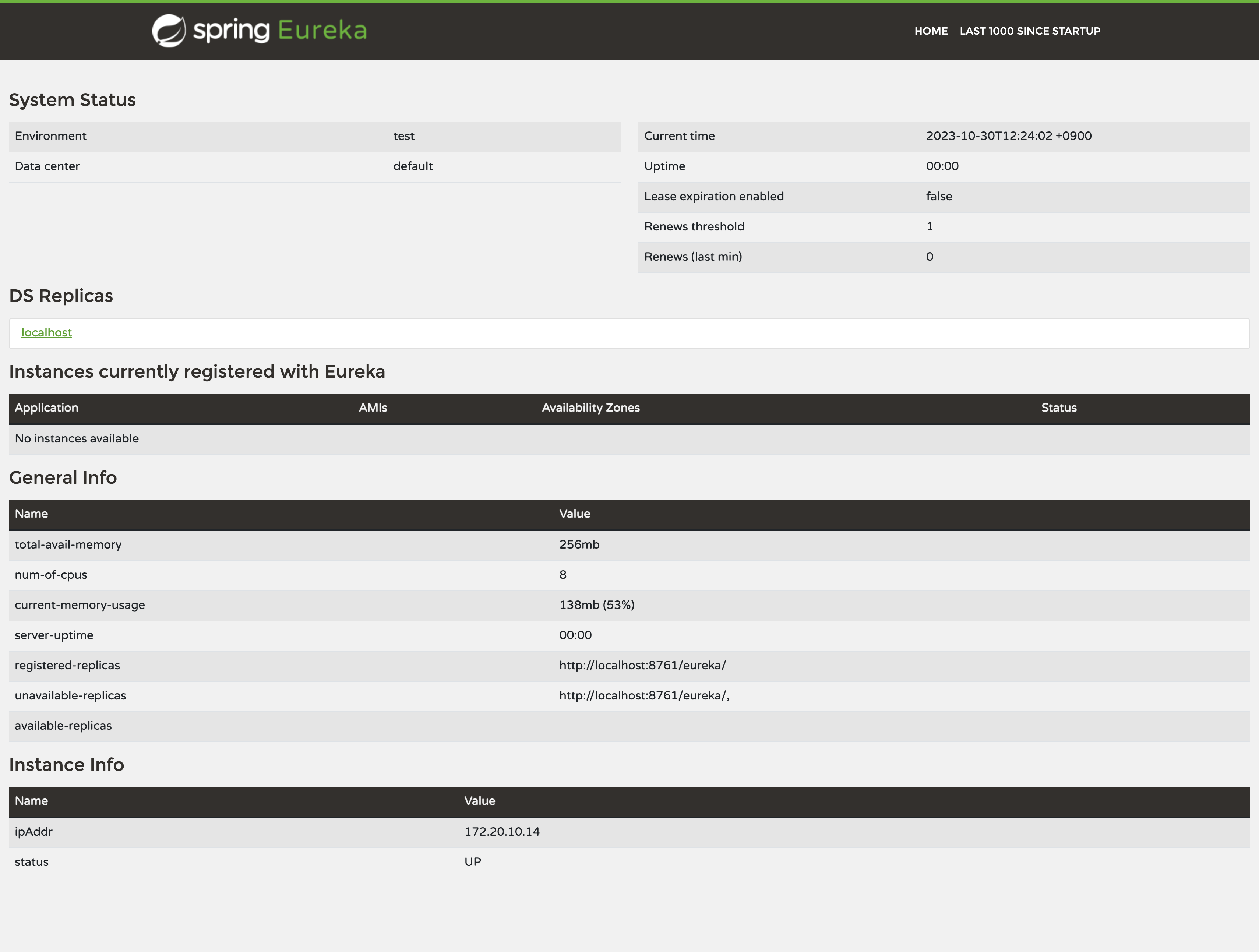
Eureka 클라이언트 등록
dependency
dependencies {
implementation 'org.springframework.cloud:spring-cloud-starter-netflix-eureka-client'
}
ext {
set('springCloudVersion', "2021.0.8")
}
dependencyManagement {
imports {
mavenBom "org.springframework.cloud:spring-cloud-dependencies:${springCloudVersion}"
}
}eureka client 디펜던시를 추가해준다.
application.yml
server:
port: 0
spring:
application:
name: User-Service
eureka:
instance:
instance-id: ${spring.cloud.client.hostname}:${spring.application.instance_id:${random.value}}
client:
register-with-eureka: true
fetch-registry: true
service-url:
defaultZone: http://localhost:8761/eurekaServer port를 0으로 설정하면 실행할 때 랜덤포트를 선정하여 실행된다.
spring application name을 설정하여 eureka client에 등록되는 이름을 설정한다.
이렇게 설정하면 유레카서버로 마이크로서비스가 등록요청을 하여 등록한다.
defaultZone에 유레카 서버의 호스트네임:포트/eureka로 설정한다.
http://eureka-hostname:8761로 접속하면 아래와 같이 마이크로서비스가 등록됬음을 확인할 수 있다.
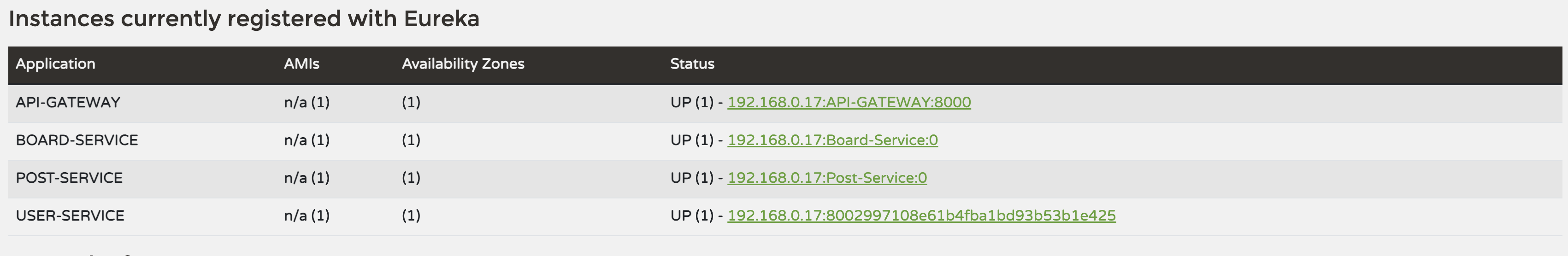
Eureka 클라이언트가 다른 서비스의 정보를 가져오는 방법
import org.springframework.cloud.client.ServiceInstance;
import org.springframework.cloud.client.discovery.DiscoveryClient;
private final DiscoveryClient discoveryClient;
public PostServiceImpl(
@Autowired DiscoveryClient discoveryClient
){
this.discoveryClient = discoveryClient;
}
public Boolean existUserAndBoard(Long userId, Long boardId) throws URISyntaxException {
ServiceInstance userServer = discoveryClient.getInstances("USER-SERVICE").get(0);
URI userUri = new URI(userServer.getUri()+"/user/exist/"+userId);
HttpHeaders httpHeaders = new HttpHeaders();
HttpEntity<?> httpEntity = new HttpEntity<>(httpHeaders);
ServiceInstance boardServer = discoveryClient.getInstances("BOARD-SERVICE").get(0);
URI boardUri = new URI(boardServer.getUri()+"/board/exist/"+boardId);
if(restTemplate.exchange(userUri,HttpMethod.POST,httpEntity, Boolean.class).getBody()
&& restTemplate.exchange(boardUri,HttpMethod.POST,httpEntity, Boolean.class).getBody()){
return true;
}else{
return false;
}
}DiscoveryClient 인터페이스를 빈 주입받아 사용할 수 있다.
각각의 마이크로서비스가 RestTemplate로 Http요청을 보낼 때 필요한 정보들을 받을 수 있다.
discoveryClient.getInstances(”application-name”)을 통하여 해당 마이크로서비스의 서버 목록을 가져올 수 있다. (List)
ServiceInstance 객체로 부터 다양한 서버 정보를 가져와서 사용할 수 있다.
'웹' 카테고리의 다른 글
| Spring Cloud Gateway JWT 인증, 인가 Filter 구현 및 적용 (0) | 2023.11.13 |
|---|---|
| Image 데이터를 RestTemplate로 통신하면서 발생한 에러 (0) | 2023.11.13 |
| Spring Boot에서 보안을 위한 JWT를 발급하는 방법 (0) | 2023.10.27 |
| JWT란? (0) | 2023.10.26 |
| Spring Boot 이미지 받는 방법 (0) | 2023.09.18 |
